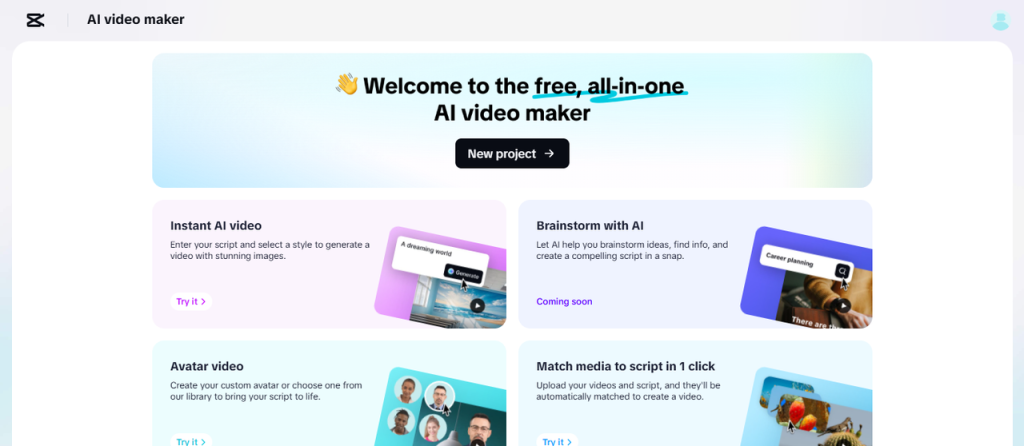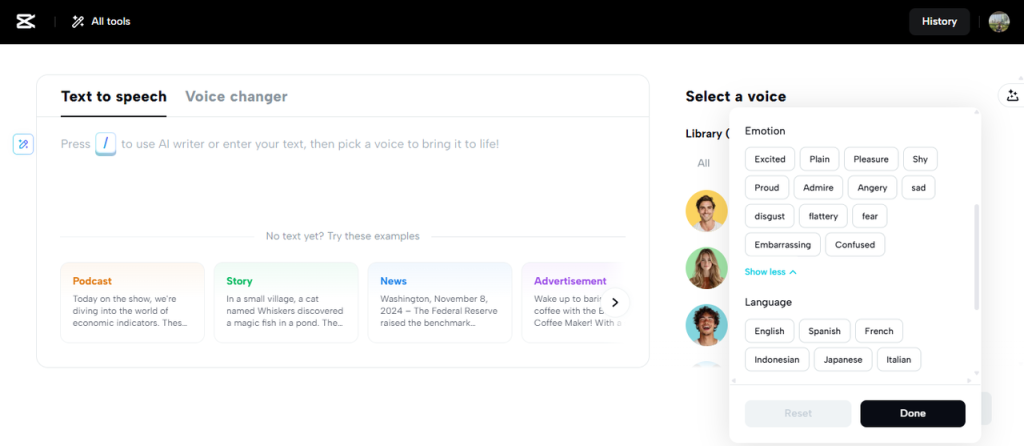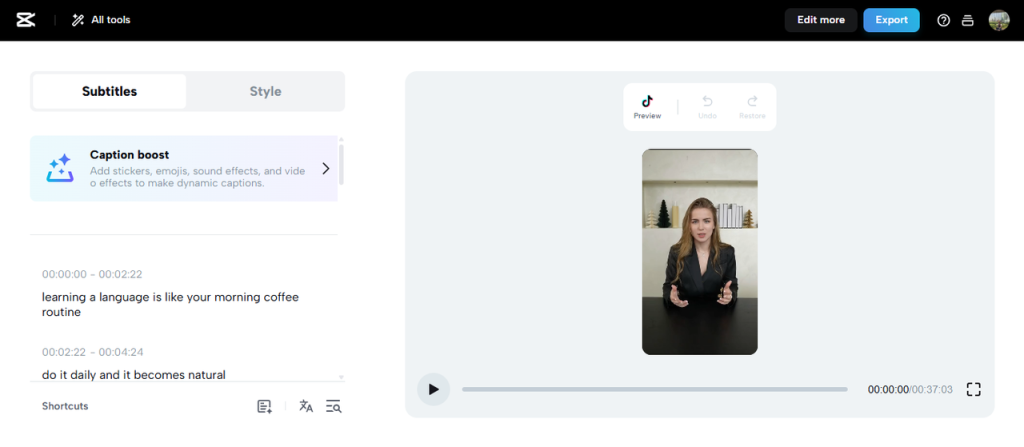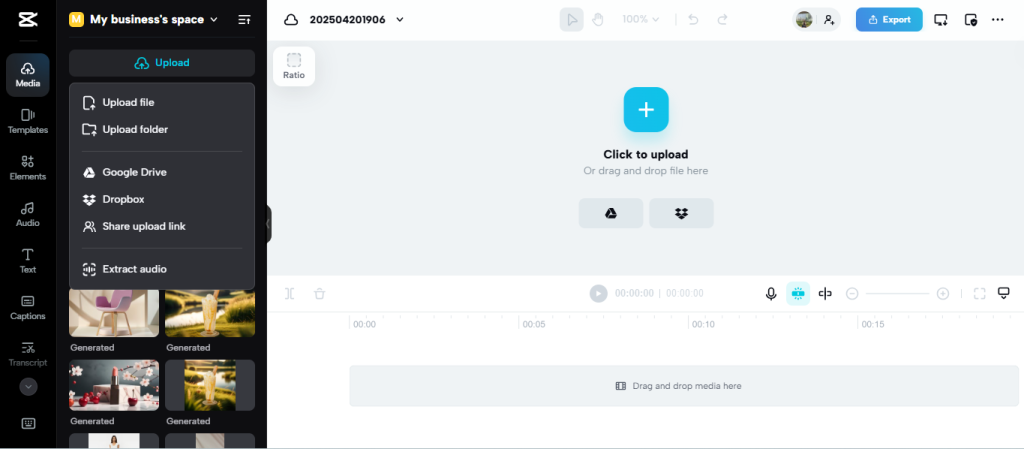Using AI to make videos can help you save time and streamline various tasks, such as creating scripts, generating text-to-speech, or adding special creative elements. However, there are some notices that you need to pay attention to make use of these powerful weapons effectively for making videos. This article is here to provide you with a tailor-made and special guideline about dos and don'ts for high-quality and captivating AI-powered video output. Explore the magic below!
Do these things when using AI to make videos
- Plan your content and script before using AI
Although AI-powered tools can help you make captivating and engaging visuals or generate text-to-speech-free content quickly, you should have some ideas first for the best satisfactory output. Brainstorm your ideas about what you are going to do, for example, whether you want to make a marketing video for your fashion brand or convert text to speech for your short business introduction audio. Then, list down some main ideas and concepts relating to your topics or what your target audiences might like. This would help the AI tools produce more qualified and appealing outputs that meet your audio vision and target.
- Try your AI-powered tool beforehand
Make sure to test your AI-powered tool before starting your actual work. This helps ensure you get a high-quality, ready-to-share video without running into quality issues or other problems. If you are looking for a powerful and high-quality AI video maker to lend you a hand, CapCut Web is here to bring magic to your life. Free your worries about video quality with this tailor-made editor. Enjoy adjusted and high-quality video outputs with ease.
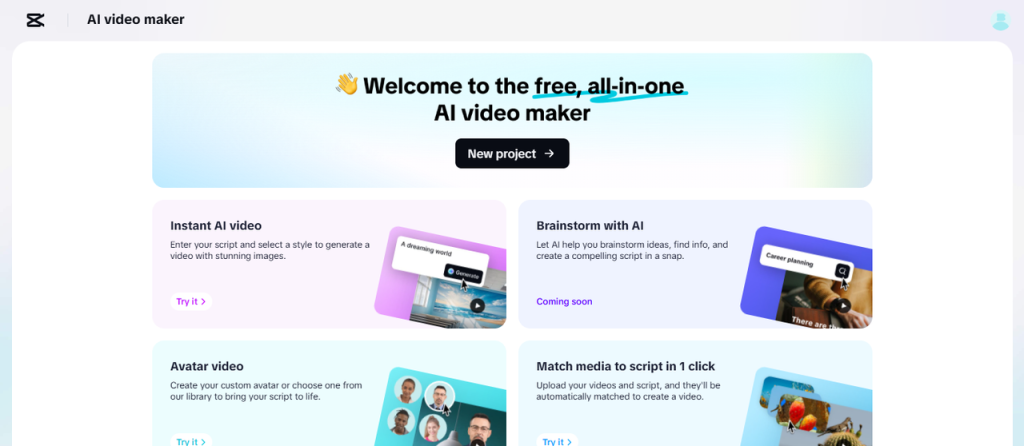
- Use emotional voice effects for maximized impacts
To make your AI videos sound natural and realistic, you can leverage various emotional voice options. Some powerful AI tools nowadays allow you to pick your voice options with emotional choices, embracing more natural and high-quality AI-powered audio. For example, at CapCut Web's AI text to speech free tool, enjoy massive collections of emotional voice options to improve your audio quality. Ease your concerns about unnatural or robotic-vibed content when using AI tools for video making.
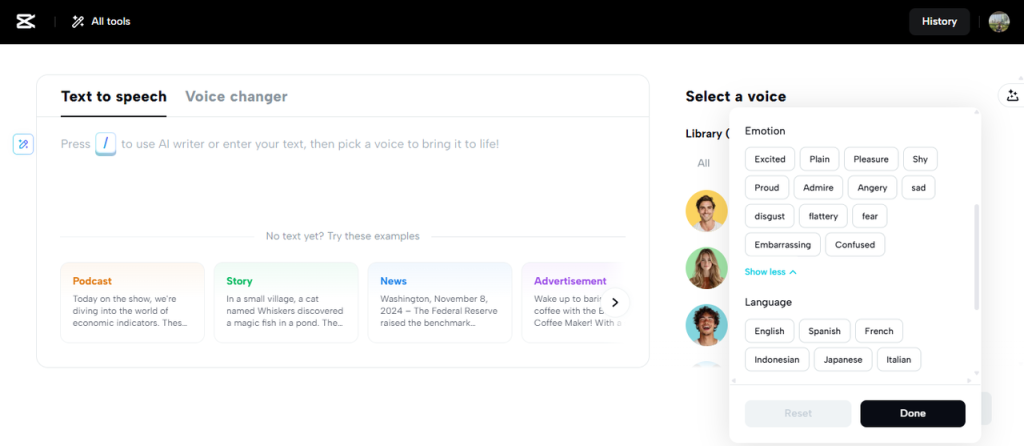
- Adjust AI settings to reflect your strategy
It is recommended to not settle for the original and default settings of AI tools. Feel free to customize your videos with different AI settings to reflect your main strategies, such as meeting with your customer preferences or highlighting your brand vibe. For example, if you want your video to reach a global scale, do not use a normal video output without captions. Come to CapCut Web's AI caption generator to tailor your video with your preferred language caption to attract your specific customer target.
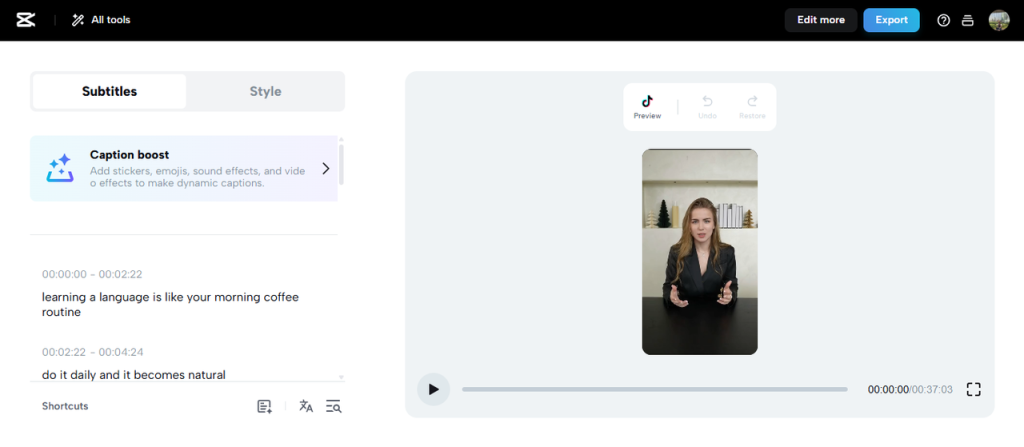
- Follow AI copyright rules and ethics
Copyrights and ethical concerns are two main problems that many artists and creators raise concern when using AI-powered tools. That's why when using AI tools to make public videos, you should pay attention to this problem. Choose a tool with options for commercial uses to ensure all your video outputs are tailored with the appropriate copyrights. Like at CapCut Web, you are given various voice options for specific commercial uses.
Don't do these things when using AI to make videos
- Use emotional mismatches
Imagine a sad video script being read in a very happy voice or decorated with festive elements - it would totally ruin the experience of your audience. Make sure the voice, emotion, visuals, and music all align with your content and message. Tonal inconsistency is one of the simplest ways to spot that a video has been AI-generated.
- Overuse of stock media
Many AI tools provide preloaded assets, but using only those can make your video look generic. But do not overuse them all over your videos. Customize some of your video visuals or upload your materials to keep your content fresh, relevant, and unique to your branding message.
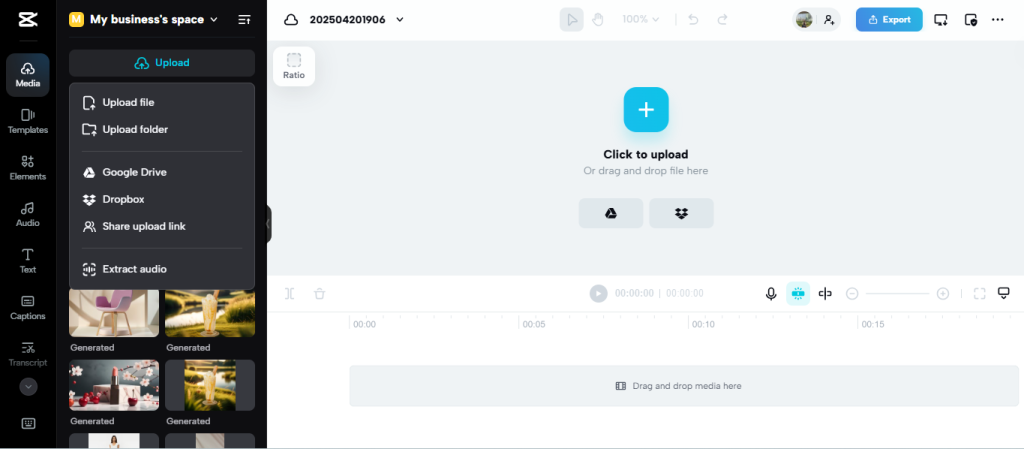
- Publish the video right after generating
Many creators tend to publish their audio right after the AI-powered tool helps them generate the output. Don't do this if you do not want to have some unexpected quality or size problems. Spend your time checking the AI-generated output before publishing.
Conclusion
To use AI effectively for making videos, remember to follow some tips such as planning your content and main idea, trying your tool beforehand, or following the AI-powered copyrights. Do not mismatch emotional aspects, publishing your video immediately without review or overusing stock media. By following these tips, enjoy making high-quality and captivating videos in seconds. For users who are looking for a tailor-made and powerful AI tool to help you create shining creative content, come to CapCut Web to make your dream come true. Tailoring your videos with innovative, emotional voices and previewing options for the best video output is made easy with this all-in-one editor. Try it now!